I’m a writer, therefore I type. I know a few writers who are old school pen and paper types, but I can’t read my own handwriting, so that would never work for me. Besides, if I try and handwrite more than a greeting inside a birthday card, my wrist starts to cramp. It’s not used to that kind of work, and I’ve no desire to change that state of affairs.
I’ve been typing for about thirty years, and I’m not too bad at it. On a good day I get around eighty words a minute. Not fast by any means, but considering the average typing speed is circa 40 WPM, not slow either. My typing has always bothered me though. You see, I am very inefficient in my use of a keyboard, because I’ve never learned to touch type.
My father tried teaching me touch typing on his typewriter. Not an electric typewriter, a proper mechanical thing with tiny hammers that smashed ink through a ribbon onto the paper. He stuck labels over the keys so I couldn’t see the letters printed on them, and had me type out pages of text. We had a computer in the house, but it was a Sinclair ZX81 with a flat membrane keyboard. No actual keys, just printed squares that you had to mash your finger into with considerable pressure. Learning to type on that thing was a no-go, hence the typewriter.
The typewriter wasn’t much better though. Those mechanical keys required even more force. Their only saving grace was that they moved, so you got some kind of feedback, unlike from the tiny Sinclair. When you’re about ten years old, learning your Ps and Qs — in a keyboarding sense — is really, really hard work on the littlest of little fingers. So despite the best efforts and intentions of my father, the keyboard lessons didn’t last long. I suppose looking back, those efforts did at least help me to learn the positions of the keys.
Over the years then, I developed my own typing technique. It’s not exactly hunt-and-peck, it’s definitely closer to touch typing than that. I use about five or six fingers, but those fingers rush all over the keyboard and rarely is the same key hit by the same finger twice in a row. I also make a lot of mistakes which means lots of backing up and correcting my work, which has a huge hit on my effective speed.
So while I get a reasonable speed, I know I could do better. I could type faster and more efficiently. My hands don’t need to do the kind of mileage they do, and although I am very fortunate not to suffer any RSI issues, I do tend to hit the keys much harder than necessary (a side effect of moving my hands so much) and my fingers can be quite sore at the end of the day.
I have in the past made efforts to switch to proper touch typing, where each finger is assigned to specific keys and all the fingers are used. When I embark upon such an exercise, my speed drops to about 40 WPM, and — frustrated and on a deadline — before long I slip into my old habits without realising it.
If I want to type better then, I need to make a clean break.
Enter DVORAK.
I won’t go into the myths and legends about how the QWERTY keyboard came about, or whether the alternative DVORAK layout is ‘better’ or faster. It’s different, and for me that’s enough. Learning to type on an entirely different layout is like learning to type all over again. It means it’s not possible to slip back into old habits. It’s almost like learning a new language and being forced to re-learn the rules of grammar. You can’t fall back on your old rules because they no longer apply.
I’ve looked at the DVORAK keyboard layout before. It’s very, very different to QWERTY. I knew that learning it would mean committing a lot of time. Was it worth it? I kept concluding that no, improving my QWERTY technique would be faster.
But I was wrong. Those old habits are too hard to break.
Enter COLEMAK.
Recently I discovered another alternative keyboard layout. In fact there are hundreds of them, and some people make their own, but COLEMAK is different because like DVORAK it’s popular enough that it’s built right into Mac and iOS devices (iOS only supports it in hardware keyboards, but that’s fine, there are third-party software versions.)
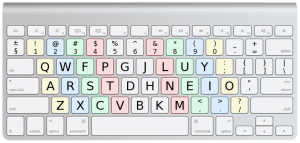 COLEMAK, like DVORAK, is a layout that is designed to minimise finger travel while typing. It’s been optimised so the most commonly used letters are all on the ‘home row’ — the middle row of the keyboard. Take a look at your keyboard and you’ll see for example that to the right of the L key you probably have a semi-colon. On COLEMAK, that prime keyboard real-estate is replaced with the letter O. Which do you type more, a semi-colon or the letter O? Right.
COLEMAK, like DVORAK, is a layout that is designed to minimise finger travel while typing. It’s been optimised so the most commonly used letters are all on the ‘home row’ — the middle row of the keyboard. Take a look at your keyboard and you’ll see for example that to the right of the L key you probably have a semi-colon. On COLEMAK, that prime keyboard real-estate is replaced with the letter O. Which do you type more, a semi-colon or the letter O? Right.
So far, so DVORAK-like. Where COLEMAK differs though is that is moves fewer letters around than DVORAK. For example, the Z, X, C, and V keys are all in the same positions as on a QWERTY keyboard. This is important because those keys are used by both Windows and OSX (and now iOS) in combination with the Control or Command keys as shortcuts for Undo, Cut, Copy, and Paste — very common commands. For anyone who’s grown up using computers, those commands are burned into the brain’s neural pathways. Not moving them makes switching to the new layout much easier. (The same goes for the Q and W keys which on the Mac are used to quit applications and close windows.)
When I saw COLEMAK, I knew I had found the layout for me. It’s different enough from QWERTY that it gives me the clean break I need to learn to type all over again, but similar enough that I can use my existing muscle memory for non-typing tasks.
I’ve been learning the layout for about two weeks, and I have to say I really like it a lot. It’s fascinating and slightly freaky to see how little my fingers move. Entire words and sometimes phrases can be typed without once leaving the home row. My little fingers (‘pinkies’, for the US folk) are pressed into service far less often, it’s the strongest fingers that do the lion’s share of the work. And yes, I’m hitting the keys less hard and thus stressing all of my fingers far less than before.
The speed isn’t there yet, but I’m confident that will come. I’m under no illusions that I’ll probably never get back the time I’m losing as I make this transition. Even if I never beat my old QWERTY speed though, the change will be worth it; typing on COLEMAK is just so much more relaxed.
Anyway, typing speed is rarely the limiting factor when writing — that’s thinking speed. If anyone has a ‘life hack’ for improving that, I’d love to know!
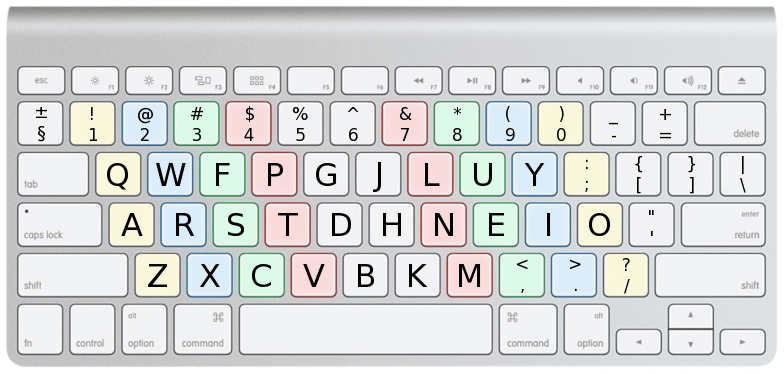
1 comment
Comments are closed.